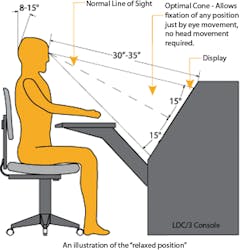The Changing Face of Control Room Design
By Dave Tewel
Today's control rooms are more dynamic, functional, and aesthetically appealing than ever before. Evolving technology, extended operator use, enhanced video monitoring, and a demand for showcase environments have led to major changes in control room design.
Ergonomic Control Room Design
Ergonomic control room design focuses on achieving performance objectives for the control room while meeting established ergonomic standards for interactions between occupants, workstations, machines, and workplace environments. Every interaction must be considered, from raised flooring, acoustics, and lighting to the general well-being, health, safety, and performance of control room operators.
Top-Down Approach
A top-down approach to ergonomic control room design provides a framework for design decisions built on functional demands. Based on the ISO 11064 international standard, the top-down approach recognizes that no matter how well designed a control room is, the overall system will fail if operators are overloaded, poorly trained, or straining to read illegible displays.
To use the top-down approach, start by listing the situation goals for the control room: start-up, normal, off-normal, emergency, and outage. Next, determine what systems are required to achieve each situation goal. Finally, determine which systems are best performed by machines (such as those requiring repetitive calculations) and by humans (like coping with unexpected situations).
The framework created by the top-down approach highlights and minimizes any mismatches between system demands and operator limitations. It also drives equipment selection, technical furniture decisions, work environment demands, and operating practices.
Ergonomic Workstation Design
Ergonomics is the study of the relationship between workers and their environment. In a control room environment, man-machine interaction usually occurs at the operator workstation.
Most existing workstation standards were established in the 1960s. Workstation ergonomic studies were usually performed with operators in the "sitting tall position," with their hips, shoulders, and ears in a straight vertical line. Realistically, no operator would sit in such an uncomfortable position, especially for the duration of an 8-hour work shift.
Revolutionary changes in control room technology and a better understanding of how the neck, head, and eyes operate have brought revisions to workstation standards.
Digital technology, flat-panel displays, touchscreen interfaces, server virtualization, and enhanced system integration have enabled creative workstation redesign, often with a smaller footprint.
Changes to workstation design have come with an ergonomic reassessment of the workstation man-machine interface - how operators work at their desks.
Today's ergonomic workstation standards are based on a more realistic assessment of how operators work at their consoles. Recent ergonomic studies show people sit in a "relaxed position" with their heads tilted forward approximately 8 to 15 degrees at a downward viewing angle of minus 30 to 35 degrees and an average viewing distance of 30 to 35 inches from the display.
The relaxed position makes sense when examining viewing distance. Average viewing distance is determined by factors that include eyesight accommodation, convergence, and depth-of-focus. Accommodation is the distance at which eyes focus when there is nothing on which to focus. Eye muscles must work 2½ times harder to focus at 12 inches than at 30 inches, contributing to eyestrain. Convergence is the inward eye movement required for short-distance viewing, which also leads to eyestrain. Depth-of-focus is the range of distances that do not require the eye to refocus. Accommodation and convergence are both shortened when operator gaze is lowered. The average "resting point" of convergence is 35 inches at 30 degrees down, 45 inches at horizontal, and 53 inches at 30 degrees up.
To maximize operator performance and comfort, select workstations that lower monitor height, keep screens and items to be viewed at similar distances, increase task lighting on printed materials, increase display text size, and change tasks periodically.
Workstation Specification
In control room design, it must be determined if individual workstations will be used as isolated units or in conjunction with wall-mounted overview displays and/or other workstations.
Workstation height must be calculated so that the smallest operator can see over the top of local electronics to view remote monitor walls or displays and that the clearance provided under the worksurface lets the tallest operator sit comfortably.
Physical workstation layout should also consider nonelectronic equipment needs such as logbooks, maps, and clipboards. Workstation flexibility should also allow for positioning of items such as telephones, keyboards, and writing surfaces. This will enable operators to adjust their seating posture during their shift to minimize the effects of fatigue.
Displays/Monitors
When designing control room display layout, stay focused on top-down functional objectives rather than attempting to see how many monitors can surround an operator. The amount and type of information an operator can handle are limited.
Operator performance targets the amount of activity associated with each monitor image and the size of individual monitor image detail. All monitor content affects the detection of "significant events." Studies have shown that in a busy work environment, activity detection with as few as four monitors decreases to 83 percent.
Displays used for close image inspection should be positioned directly in front of the operator, in sizes ranging from 15 to 23 inches. Displays outside the workstation and positioned at a greater viewing distance should range in size from 19 to 42 inches or larger.
There are practical limits to how large a display should be. When screen resolution increases, operators can get closer to the display and still not be able to detect individual pixels. An easy viewing distance calculation "rule of thumb" for video images is 2 x display height. Viewing from closer than this results in the "IMAX Theater" effect: The information is there but it requires neck, head, and eye movement to view it.
It's easy to calculate display height and width. For displays with 4:3 aspect ratios, height = 0.6 x diagonal and width = 0.8 x diagonal where diagonal is the standard display selling feature. For wide-format and video wall displays with 16:9 aspect ratios, height = 0.49 x diagonal and width = 0.87 x diagonal.
The introduction of flat-panel displays and touchscreen technology has made a major impact on workstation design. Large CRT monitors are rapidly being replaced with flat-panel screens that require considerably less space, power, and cooling within the workstation. Touchscreen technology is affecting the ergonomics of workstation design, especially in high-security and high-attention environments.
As industry acceptance of flat-panel monitors grows, a supplier's ability to offer the right workstation is essential in obtaining the correct ergonomic solution for control room operations.
While touchscreens are not currently used in many applications, new studies show that when operators get extremely nervous or are under high stress, some have trouble using a mouse to find and click an icon but have less trouble using their finger on a touchscreen. As a result, touchscreen interfaces are becoming more prevalent in high-security, high-stress control room applications.
Workstations incorporating touchscreen technology also maintain a smaller distance between operator and display so operators can comfortably interact with the touchscreen while sitting in the relaxed position.
Control Room Ergonomics
As digital electronics and control systems become more intelligent, control room operators will require fewer control elements within the workstation. Many companies are placing larger equipment in secure, air-conditioned rooms, with operators working at separate ergonomically correct viewing workstations.
Operator Considerations
- Test workstation layout with users for "human tasks" including sequential task simulations. If necessary, modify workstation layouts with trial feedback.
- Develop workstation layouts around reach zones and visual limitations.
- Consider maintenance requirements and equipment removal from the front and rear of the workstation.
- Provide ergonomic footrests where appropriate.
- Provide 24/7 chairs with full-adjustment capabilities.
- When calculating workstation dimensions, consider the full height range of all operators and the size range they exhibit.
- Reduce excess heat and noise by locating electronics in a secure equipment room.
A separate equipment room provides several advantages in control room design:
- Proper environment conditioning for the electronics (typically cooler than operator comfort levels) extends product life and reduces unplanned outages from equipment failure.
- Service access in a vertical rack is easier and doesn't interfere with operator functions.
- The equipment room provides an additional level of physical security by limiting access to authorized individuals. It removes the late-night temptation to see "what happens when I push this button?"
Control rooms should be designed for more than just day-to-day operation. You must consider every requirement from initial design through future upgrades.
Space must be maintained around a workstation so multiple groups of personnel, from supervisors to security professionals, emergency service personnel, or even government officials, can view and analyze information quickly and efficiently.
Where vocal communication is important, all auditory environments must be appropriately specified. Ambient noise levels should be controlled through consideration of such factors as room and workstation finishes, noise output of equipment, and control of external noise sources.
Air quality and air temperature can play an important role in keeping operators awake. One of the most common criticisms of control rooms is maintaining a consistent ambient temperature. Air-conditioning systems that operate 24 hours a day can be set to automatically increase the ambient temperature to compensate for times when body temperatures are naturally decreasing (such as during the early hours of the morning). Ambient room temperature should range from 70 to 72 degrees Fahrenheit, with a relative humidity of 45 to 65 percent and minimal air movement not exceeding 4 to 6 inches per second. To maintain a consistent operator environment, a separate equipment room should be considered to house CPUs, servers, and other rack-mount equipment. Equipment rooms ensure that sensitive equipment is located in a secure, thermally controlled environment.
When extensive arrays of displays are used together, control room lighting must be sufficient and suitable for all visual tasks. A lighting scheme based on indirect ambient lighting, where the ceiling is used to reflect light down into the control room, is an effective solution. In designing a lighting scheme, attention must be given to the range of operational tasks as well as the ages of the operators. Low-level lighting may be fine for image monitoring but it poses a problem for paper-based tasks. Both older and younger operators will require adjustable lighting to perform the same visual tasks. Ceiling material should have a reflectance value of 0.8 or more to improve light distribution throughout the control room and to minimize the cost of lighting. Walls should have a matte, or flat, finish with a reflectance value of 0.5 to 0.6 and be off-white in color. Floor materials should have a reflectance value of 0.2 to 0.3 for carpet and 0.25 to 0.45 for floor tiles.
Operators typically do not like working in windowless environments. Unless control room operation prevents it, it is strongly recommended that a window be included in the control room design. Windowed areas must be evaluated both for security risks and as potential sources of reflection and glare. Windows and doors should be off the primary field of vision but be visible from a seated position. If possible, select a room with north-facing windows to maximize natural lighting without the glare or heat of direct sunlight. Allow circulation space around doors to minimize congestion.
When control rooms contain video walls, care must be given to the viewing distance, row width, and aisle space of operator workstations. The viewing distance from a video wall should be between 2 (minimum) and 8 (maximum) x video wall height for normal video. For applications that are heavily text-oriented, the center viewing position should be 4 x video wall height (stretchable to 6 x if the images are primarily video). These viewing distances assume a single image on the video wall. If there are multiple images, viewing distances should be calculated on the smallest image to be viewed. If the video wall is an operator's primary display, the optimal 30-degree view cone viewing distance calculation of 1.87 x display width takes precedence. Maximum workstation row width is 2 x (distance from video wall - ½ video wall width).
Perhaps the most important control room design question is "What does the client want?" What look are they trying to achieve? What decor are they trying to match? What statement are they trying to make about their organization? Who are they trying to impress?
Each question and its solution affect the style, shape, size, and budget of the control room. Provide good/better/best recommendations to involve the client in the process, and let them make an informed choice. Recommendations may be in the form of standard/stock products, customization of stock products, or a unique custom design for a true "showcase" installation. Designs must accommodate the critical issues of ergonomics, functionality, durability, scalability, and accessibility, but client preferences will always affect overall appearance.
Dave Tewel ([email protected]) has served as Winsted's Western regional sales manager for 8 years, with an emphasis on the benefits of using automated design and layout tools from design concept through installation. He joined Winsted with 25 years in the computer and AV industries, including Hewlett-Packard and Unisys, among others.
|
References "New Visual Considerations at Computer Workstations," Dennis Ankrum CIE MIL-STD-1472D Head & Eye Movement "Human Factors in Designing the Visual System for Control Rooms," Randy Pagnan, Large Screen Display Group "Taking Control," J. Wood, CCTV Today, Vol. 4, No. 2 "CCTV Control Room Ergonomics," E. Wallace & C. Diffley, PSDB Publication No. 14/98 Ergonomics Association Congress ISO 11064 - Ergonomic Design of Control Centers CCD Design & Ergonomics Ltd. "The Changing Face of Console Design," Neal Linnihan |
ARCHI-TECH welcomes comments on the distance education program, including its content, format, and process for AIA/CES learners.
Please contact Maureen Patterson at (319) 364-6167 or [email protected].
Stamats Buildings Media, publisher of ARCHI-TECH, is the provider of ARCHI-TECH'S AIA/CES distance education programs. Stamats Buildings Media's provider number is J683.